What is DEX Explorer?

DEX Explorer
DEX Explorer is an essential tool to access Blockchain data.
In the Blockchain industry, DEX stands for Decentralized Exchange, which enables user to trade Blockchain Assets as Bitcoin, or Ethereum, etc. directly without interference, or mediator.
Block Explorer exists to turn Blockchain data to a human-readable form, on a public web page, through a particular URL, which is accessible for everyone. It specifies contents of individual blocks, transaction histories and transaction details.
In this case, DEX Explorer is a part of Block Explorer. It provides real-time market stats as trading volume, trading time, trading amount, and even trading addresses. etc.
An explorer normally supports both Mainnet and Testnet, which mostly assists developers.
DEX Explorer Essentialness
Without Block Explorer, we only see darkness when it comes to reading Blockchain data. Literally, nothing will make sense, as human can only comprehend processed data.
It basically means a Blockchain is unusable without an Explorer.
In fact, Block Explorer is an undetachable tool of advanced users and developers, which provides extremely helpful information.
How to use DEX Explorer
Ethereum DEX Explorer
♦ Official Link: https://etherscan.io/defi#dextracker
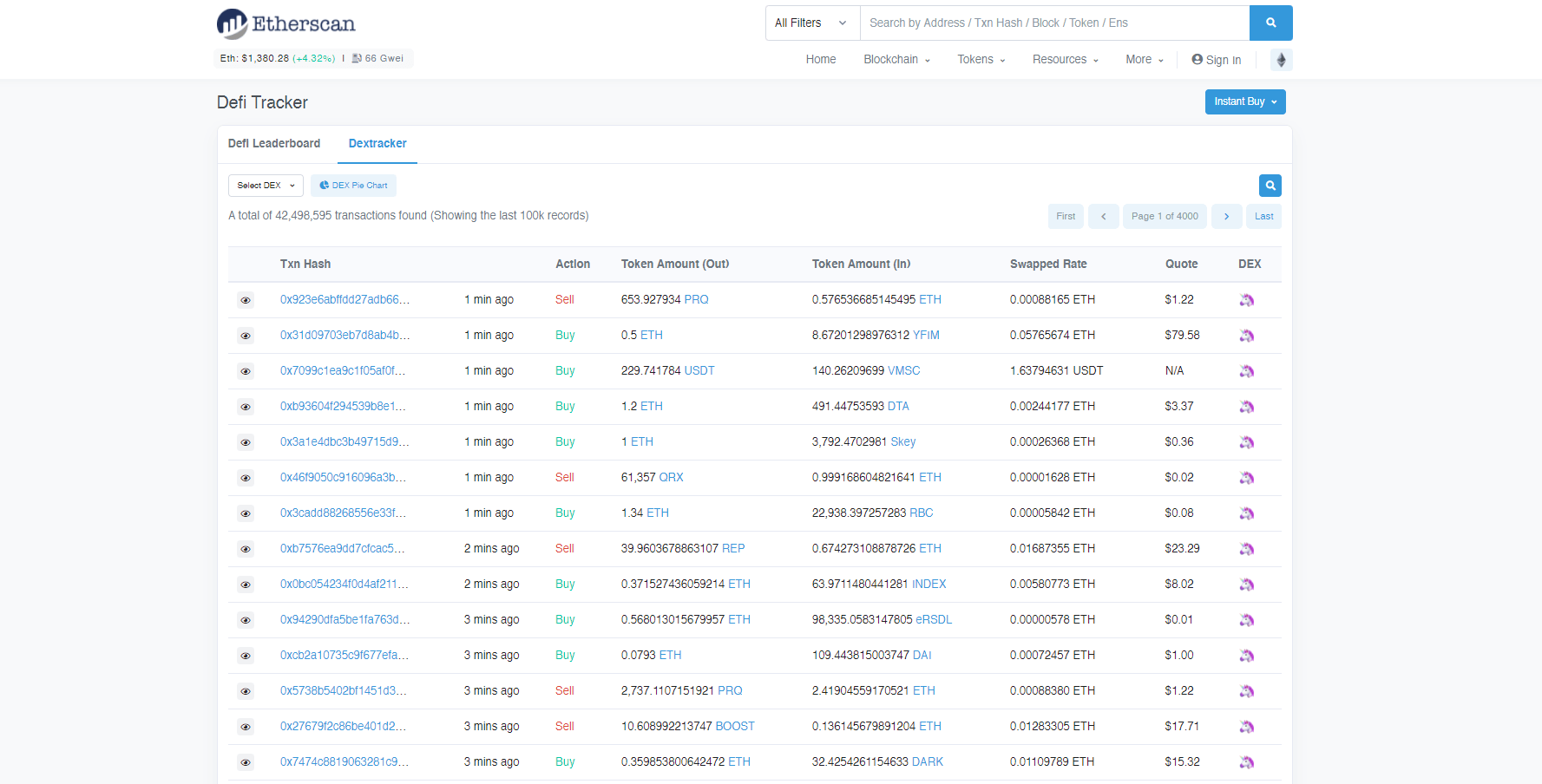
Ethereum DEX Explorer
Ethereum is the second most popular Blockchain which holds most DEXs in various formats.
The Etherscan website is one of the earliest and a typical Block Explorer, aside from other Ethereum Block Explorers.
Within Etherscan, you can easily find tons of useful information which display market movements.
The mentioned URL above is a part of Etherscan which specifically provides all information regarding Ethereum’s DEXs.
It points out fundamental information as Txn Hash, Trading Action, Token Amount, DEX name, etc.
You can basically find any movements by inserting a Txn Hash, an Address, or a Name on the search bar to start a lookup process.
TomoChain Block Explorer
♦ Official Link: https://scan.tomochain.com/trades
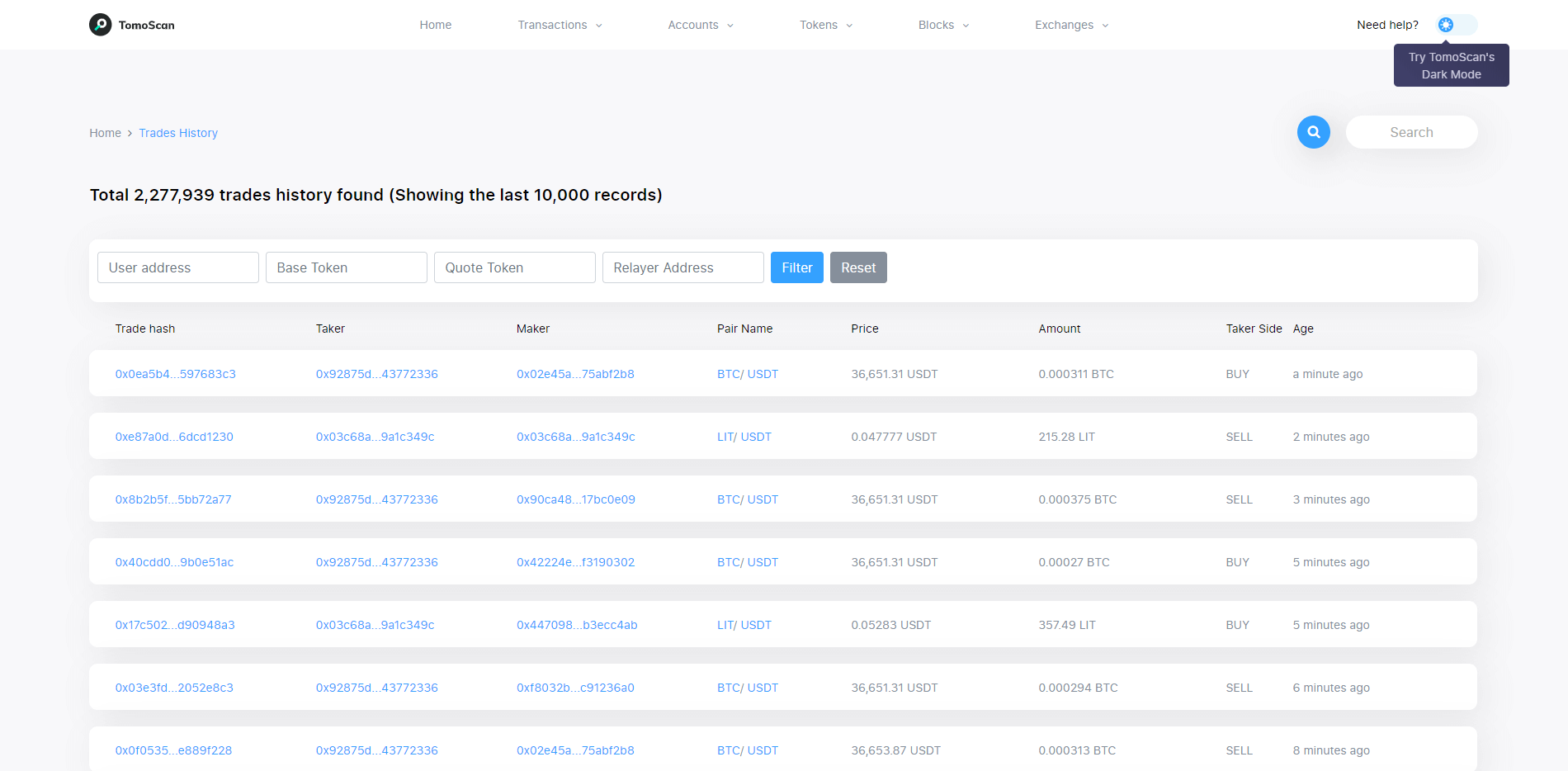
TomoChain Block Explorer
TomoChain is a popular Blockchain, which follows POS (Proof-of-Stake) Protocol.
It’s significantly faster with cheaper fees in comparison to the Ethereum Blockchain.
Scan.tomochain.com website is the official Block Explorer of TomoChain.
Binance Smart Chain Block Explorer
♦ Official Link: https://bscscan.com/txs
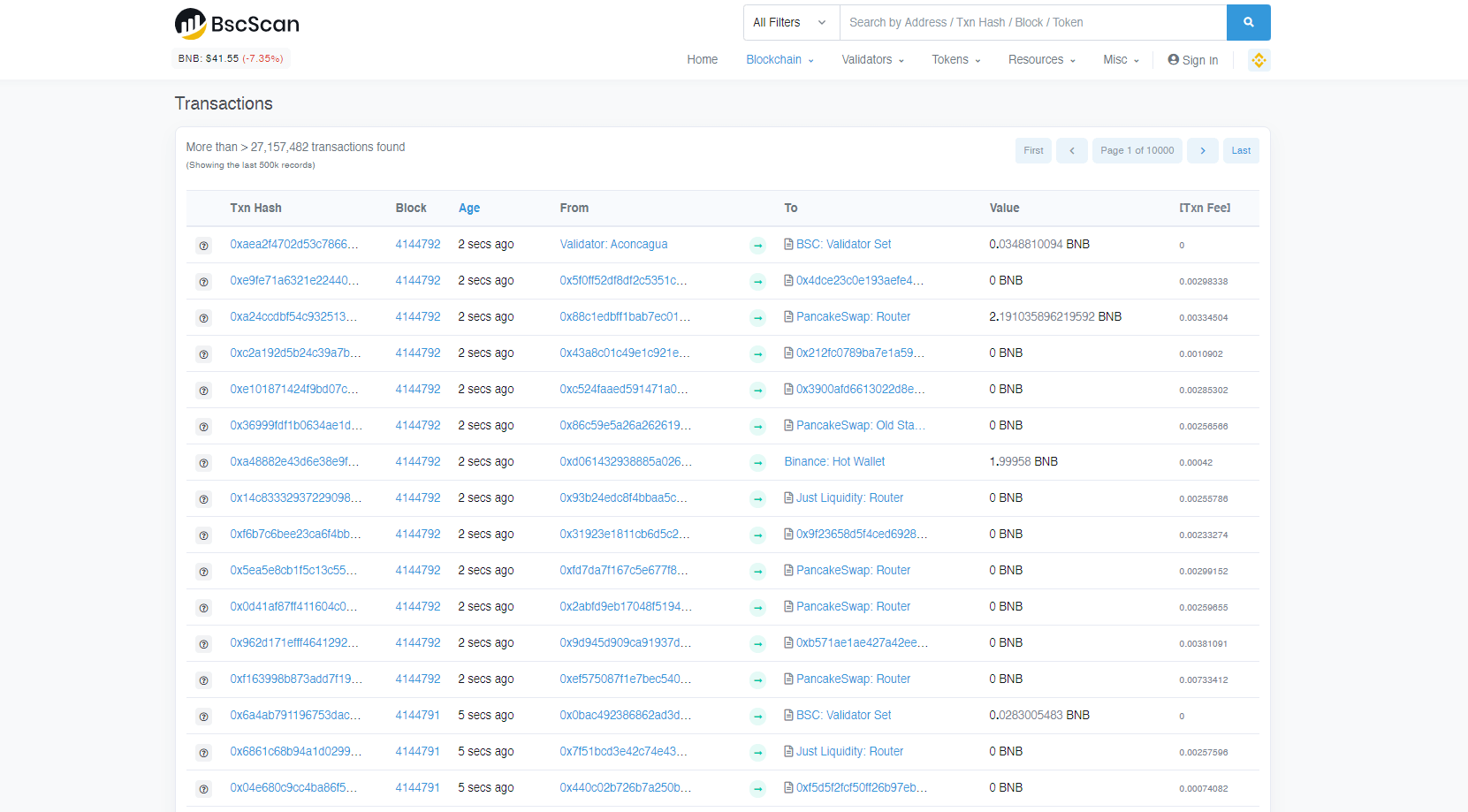
Binance Smart Chain Block Explorer
Binance Smart Chain is fully developed by the Binance Exchange.
It’s also based on the POS Protocol, which optimizes both TPS (Transaction per second) and trading fees.
Bscscan website is structured by the same team that builds up Etherscan, but it only supports Binance Smart Chain.
Polkadot Block Explorer
♦ Official Link: https://polkascan.io/polkadot/transaction
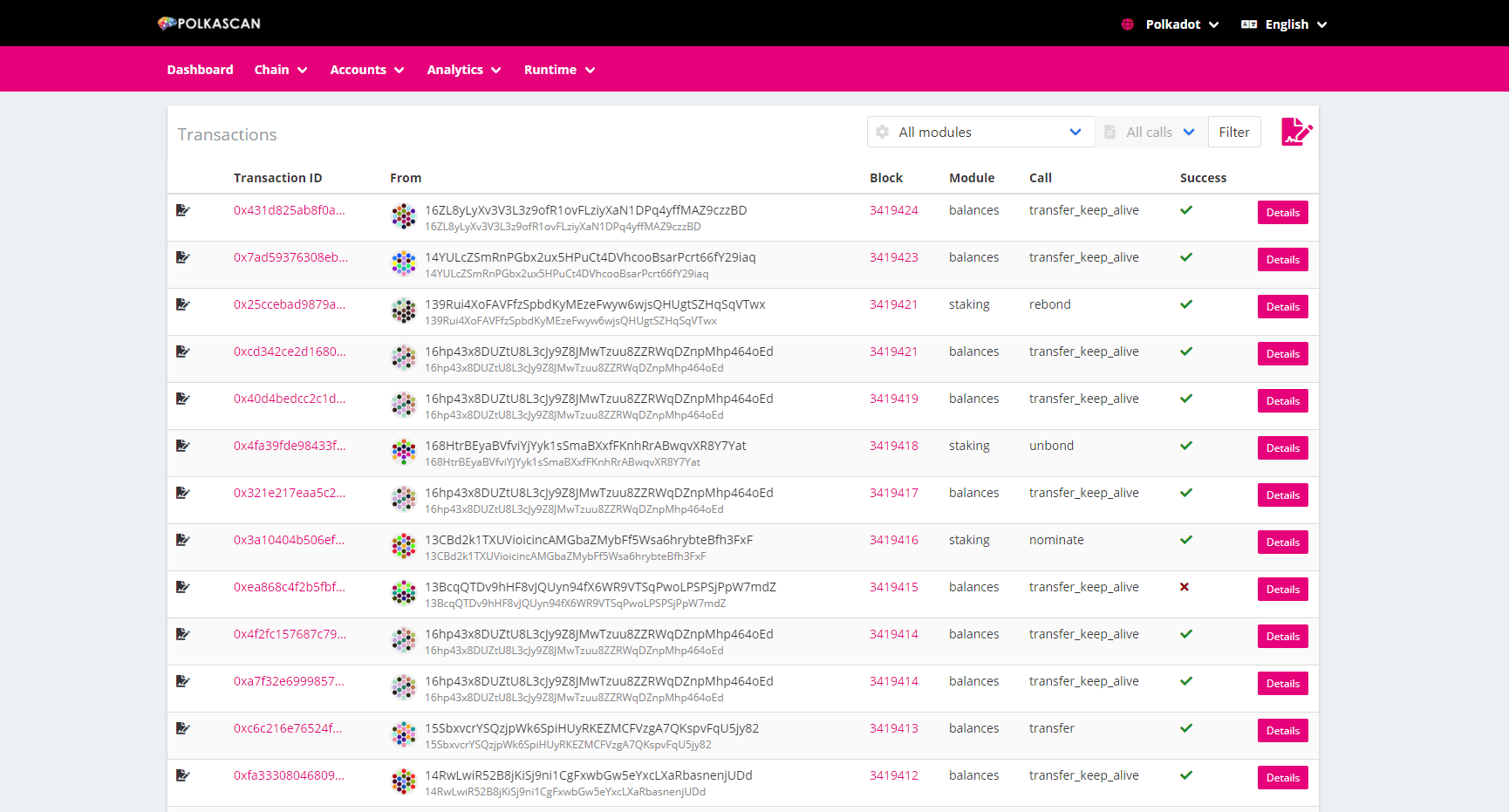
Polkadot Block Explorer
Polkadot is a new star that blooming rapidly in 2020.
It adopts latest technologies that generate a new concept called ‘Parachain’.
Polkascan.io/polkadot is the official Explorer of Polkadot Blockchain.
Bitcoin Block Explorer
♦ Official Link: https://explorer.btc.com/

Bitcoin Block Explorer
Bitcoin is the earliest Blockchain in the World, which started the whole industry.
At this moment, the most popular Bitcoin Block Explorer is explorer.btc.com.
Multichain Wallet Management
You will never lose any of your wallets again with KEYRING PRO.
KEYRING PRO is a new non-custodial multichain wallet connect that developed by Bacoor Inc. The app is coming soon to both App Store and Play Store.
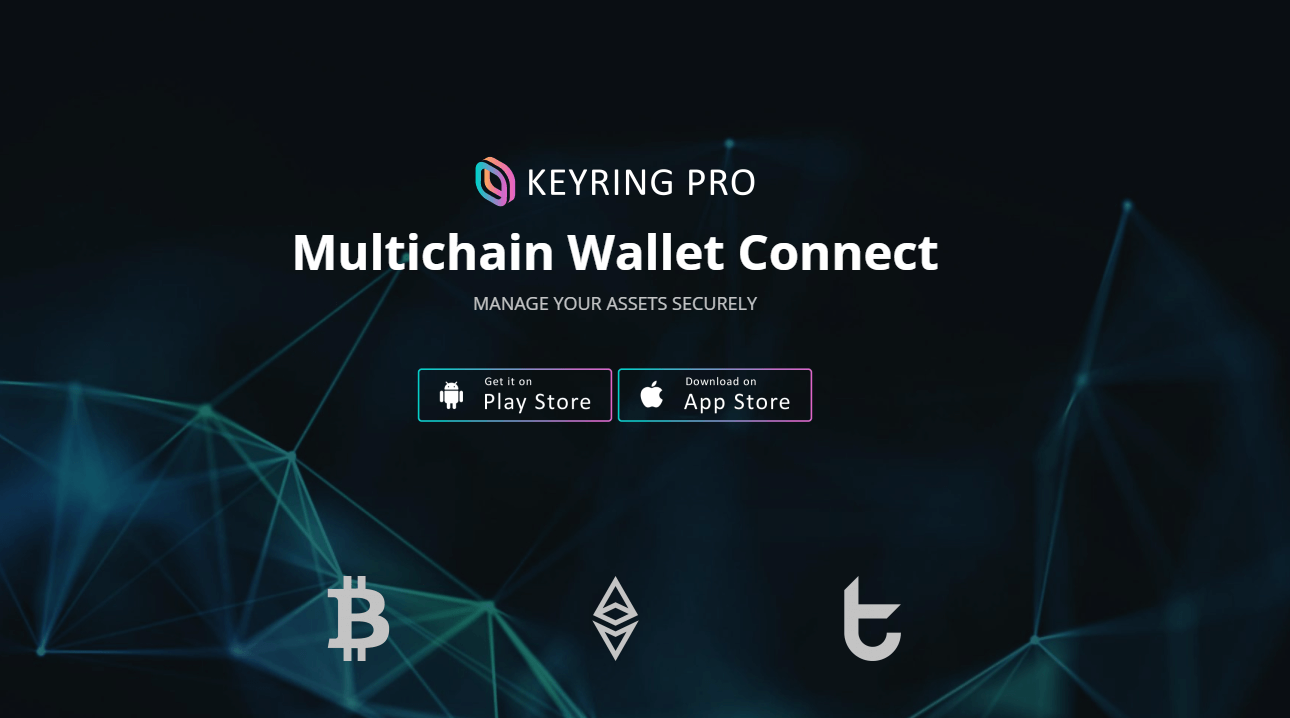
KEYRING PRO
All In One Place
KEYRING PRO supports unlimited wallet management across multiple Blockchains.
At first, the app will adopt Bitcoin, Ethereum, TomoChain.
Sign & Approve From Your Phone
KEYRING PRO lets you sign & approve transactions immediately by interacting with Desktop Browser from your phone.
The app provides a secure environment for you to interact with DEXs and Dapps across various Blockchains. You can approve a transaction from anywhere, on any browser, on any desktop directly from your mobile phone.
It will be slightly different from regular Blockchain Wallet. You cannot send or receive directly on the app’s interface.
Instead, you will use the app to store all of your wallets and approve transactions happened on a separated browser.
This unique feature is called ‘Wallet Connect’. Most Dapp websites nowadays will support this amazing feature. You will be able to scan a QR code to sign, or approve transactions securely from your phone.
One Key & Advanced Backup
You can use one Private Key to restore all of your wallets at once on Bitcoin, Ethereum, TomoChain and more.
In addition, you can backup all of your account to a highly encrypted Backup file on KEYRING PRO.
For more information, please visit this page: Generate Bitcoin Address on KEYRING PRO





