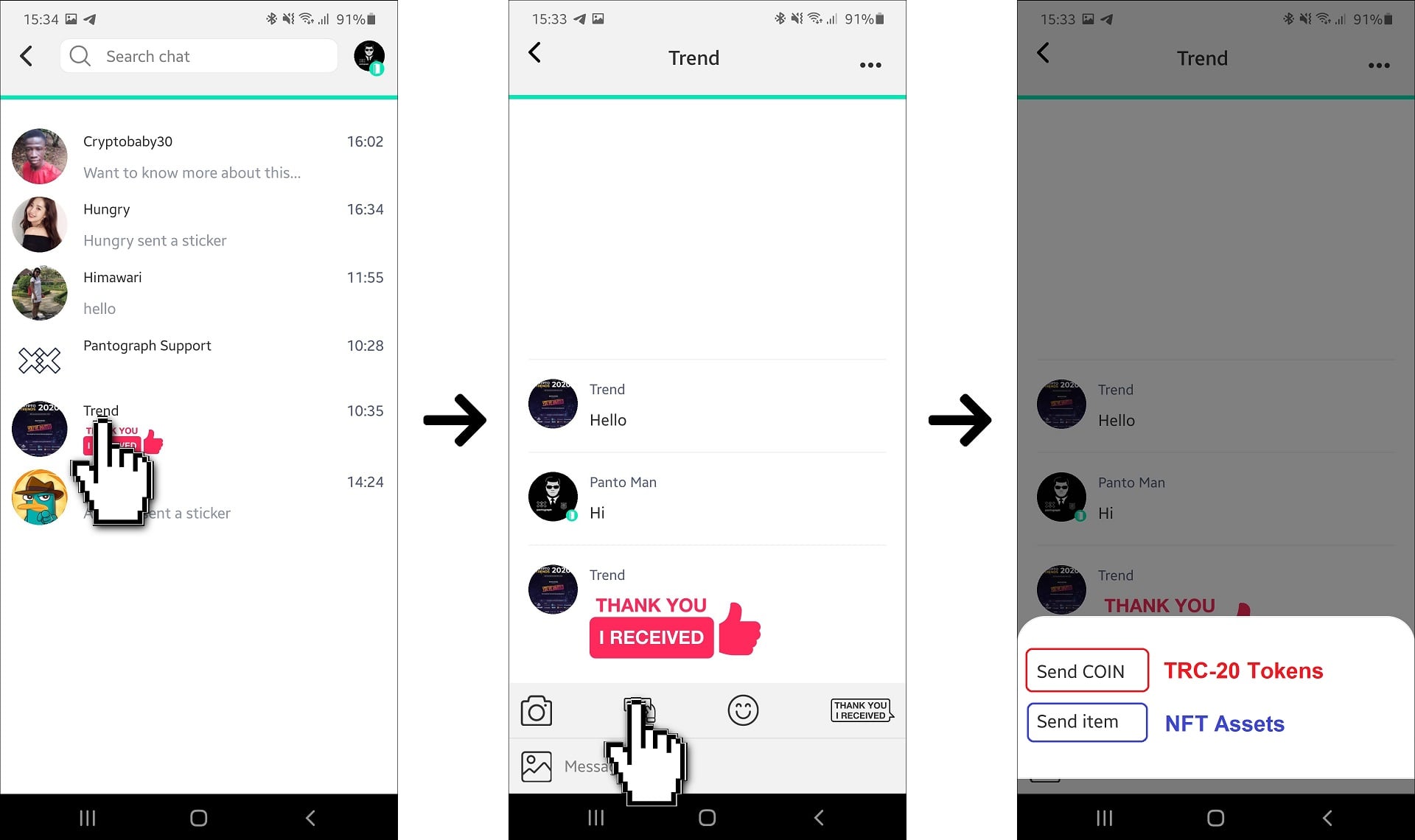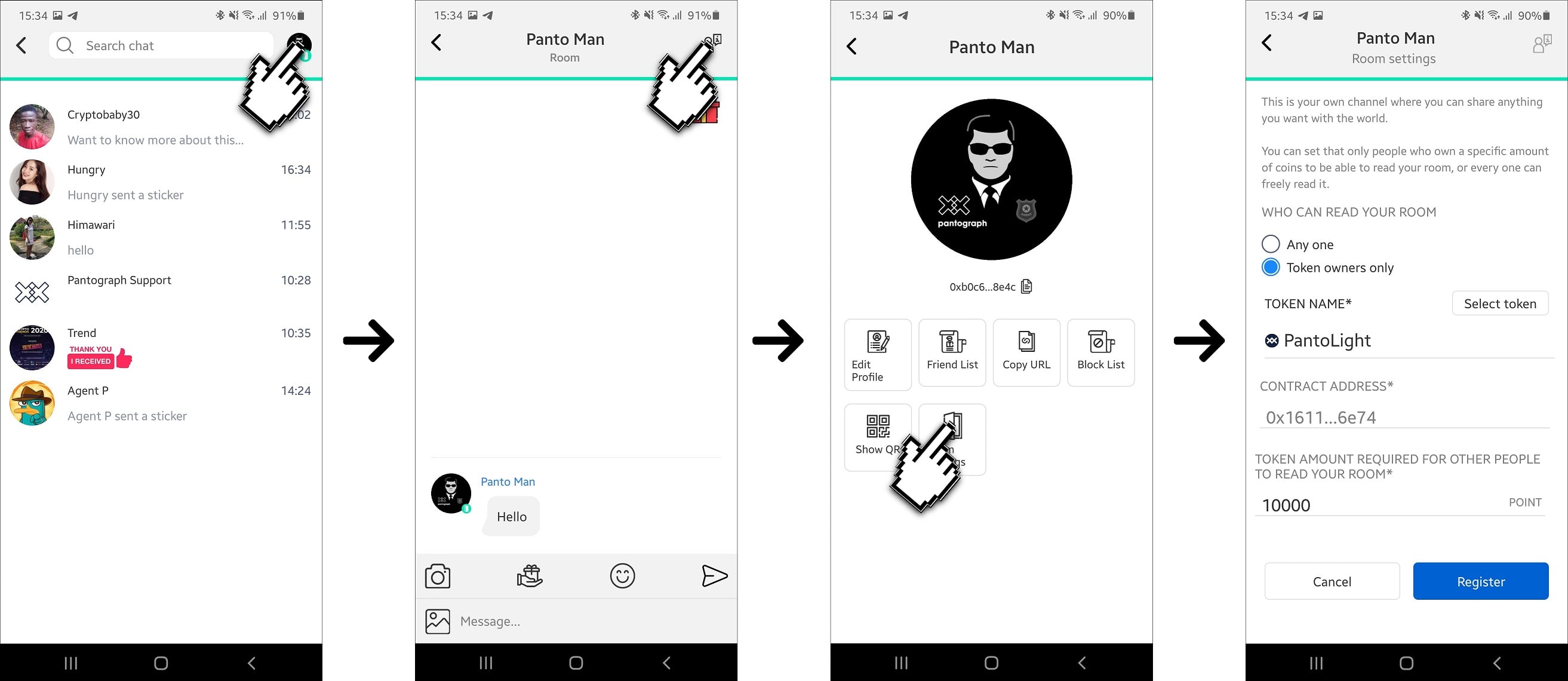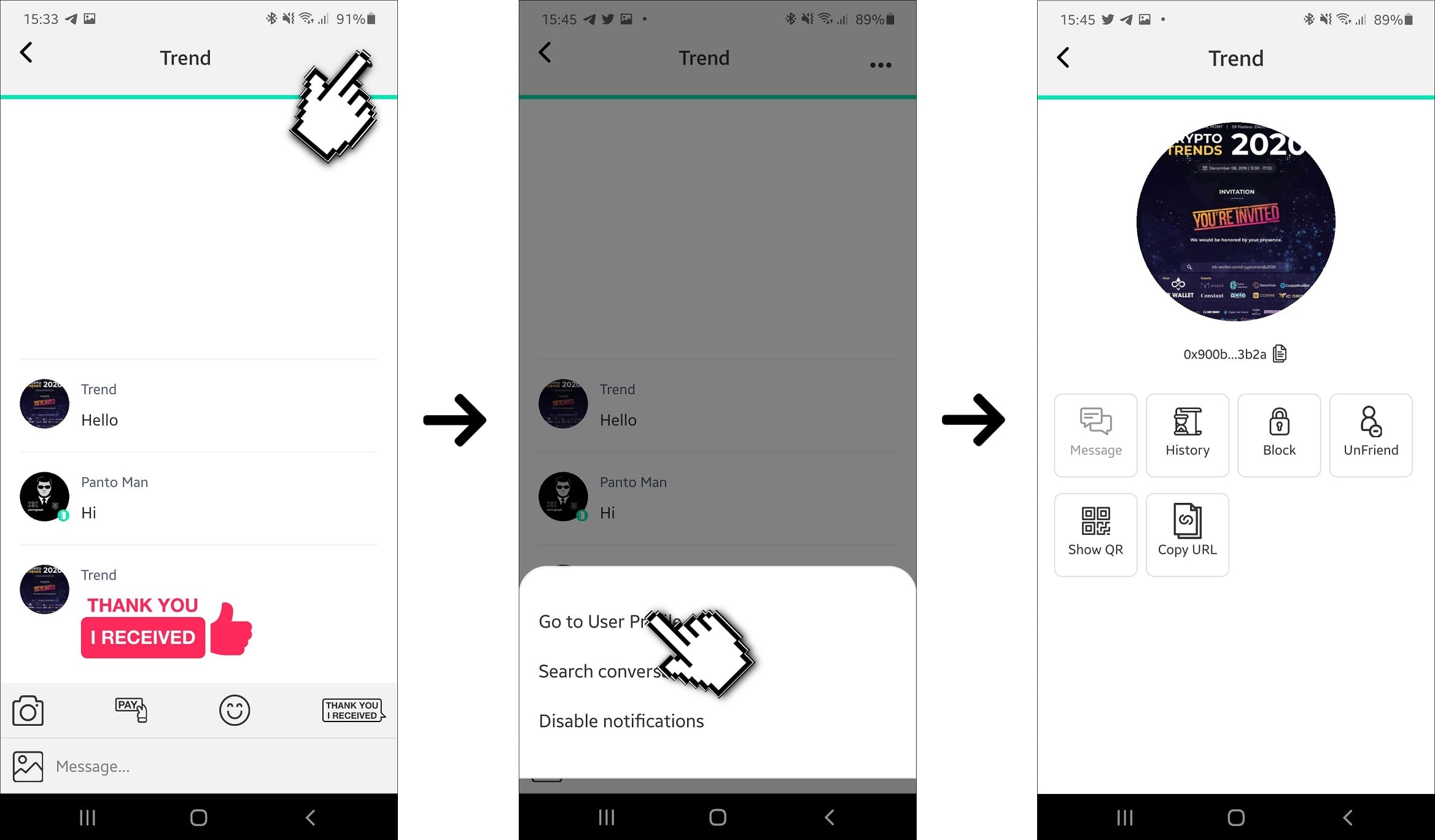Chat & Send Gifts on Panto Chat
You can chat and send TOMO, BTC, ETH, USDT, or other tokens simultaneously!
What you can do on Panto Chat
It’s new, cool, and private.
- 1. Where is Panto Chat?
- 2. Add friend on a Community
- 3. Add friend by scanning a QR code
- 4. Send Assets while Chatting
- 5. Access and Setup your Private Room
- 6. Chat session settings
(*) Add friend on any communities:
- Go to a desired Chat room
- Choose a user that you want to add friend, then click on the profile image
- Click ‘Add friend’, or you can send a DM (Direct Message)
(*) Add friend by scanning your friend’s QR Code on Pantograph mobile.
(*) Send Blockchain Assets instantly while chatting:
- Choose your chat partner
- Click on ‘Pay’
- Choose an asset:
-
- Send COIN: Choose your TRC-20 Token
- Send Item: Choose your NFT Asset
(*) About your Private Room:
- Fully private, no administration, no content filter;
- You can require viewers to hold a sufficient amount of token to join the room, and to access your content. It means you can launch your own TRC-20 token and offer it to your followers.
(*) Access your Private Room: Click on your Profile within the ‘Chat’ screen
(*) Access your Private Room Settings: Click on the top right corner in your Private Room
- Edit Profile: Modify your public name, info, profile image, etc.
- Friend List: Access your friend list
- Copy URL: Share your Profile, and your Private Room
- Block List: Find blocked accounts by you
- Show QR: Share the QR of your Profile
- Room Settings: Adjust your Room settings – whether your Private room is free to join or not.
(*) Chat session settings: These settings are accessible in a direct chat session between two users. You can access this by clicking on the top right corner of the chat session.
- Go to User Profile: Check the profile of your friend
- Search conversation: Find a term in your chat session
- Disable notifications: Mute notification of the chat session
(*) In User Profile: You can have a few other options when checking your friend’s Profile.
- History: Check your friend’s activities on Block Explorer
- Block: Block your friend
- Unfriend: Close the connection
- Show QR: Share the QR to your friend’s Profile
- Copy URL: Share your friend’s Profile
What are you waiting for?
Try Panto Chat today!