What is TomoChain Bridge (TomoBridge)?
TomoChain Bridge is a protocol that enables users to switch assets from one Blockchain to TomoChain, and vice versa.
For instance, you can switch 01 ETH on the Ethereum Blockchain to TomoChain via TomoChain Bridge. Once switched, your ETH will exist on TomoChain, and you will have the exact same 01 ETH in value.
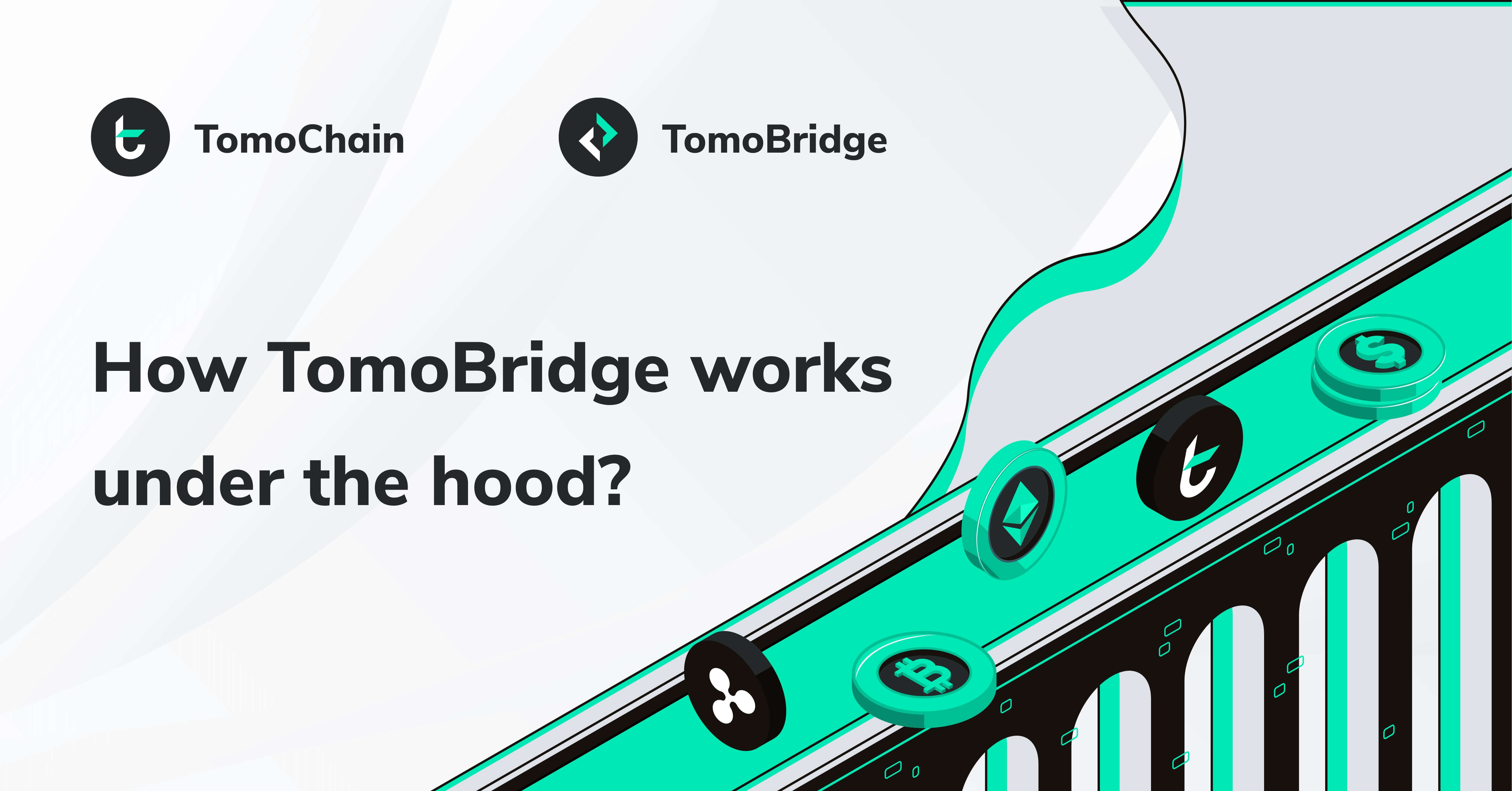
How to use TomoChain Bridge (Source: TomoChain)
It does not mean your ETH (ERC-20) on the Ethereum Blockchain just disappeared. In fact, it still exists, but locked on a Smart Contract of the Ethereum Blockchain. On the other hand, a new ETH is issued by Smart Contract on TomoChain at the same time. The new ETH is a TRC-21 token with the same supply, or the same value that verified by TomoChain.
If you switch your ETH back to Ethereum Blockchain, the new ETH on TomoChain will be burnt. Obviously, your locked ETH on Ethereum Blockchain will be released back to your address.
Why do we need it?
At the meantime, TomoChain offers a great environment for tokenomics, where transactions happen in only a few seconds with extremely low fees.
For Bitcoin (BTC), time for a transaction takes approximately 1 hour, and sometimes more than that. The same thing happens to Ethereum (ETH) and ERC Tokens, as regular transaction would take up to 30 minutes to complete.
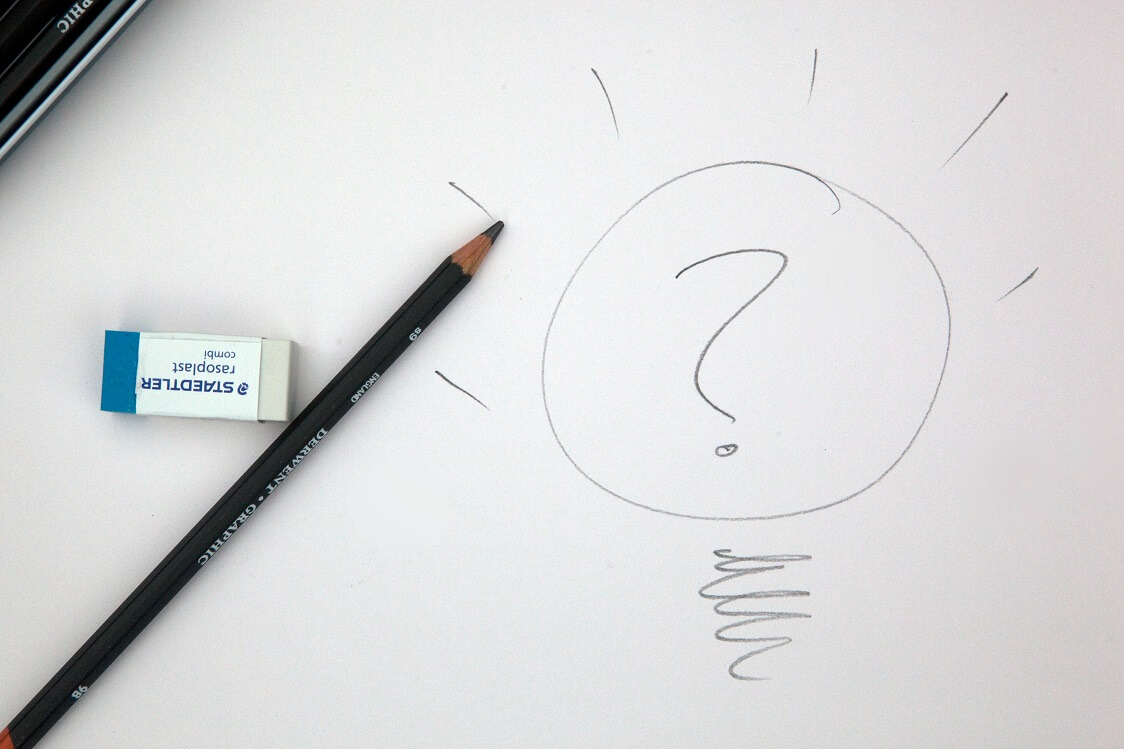
Why do we need it (Source: Mark Fletcher Brown)
Hence, by transferring BTC, ETH, or USDT (Tether USD – ERC-20) to TomoChain, we can save a tremendous amount of time, not to mention the transaction fees.
On Bitcoin Blockchain, at the time of writing this article, it would take up to $2.1 USD for a transaction. Meanwhile, it only takes 0.0037 USD for a BTC transaction on TomoChain, which is 0.18%. How cool is that?
About the transaction fee, you do not need to keep Tomo in your wallet to transfer BTC, ETH, or USDT. TomoChain has developed a protocol called TomoZ, which enables users to pay the transaction fee by using the token itself.
How to use TomoChain Bridge (TomoBridge)?
You can transfer BTC, ETH, or USDT to TomoChain in a few simple steps as below:
- Step 1: Download Pantograph Extension
- Step 2: Go to bridge.tomochain.com
- Step 3: Choose BTC, ETH or USDT to transfer
- Step 4: Click on Pantograph, then click ‘Connect’
- Step 5: Click the check box, then ‘Wrap Now’
- Step 6: Send BTC, ETH, or USDT to the address on the screen. You can try HB Wallet to send ETH and USDT in 3 simple steps
- Step 7: Click ‘Confirm Transaction’
Your new BTC, ETH, or USDT in TRC-21 format can be found on Pantograph instantly after the process.





