What is a DEX?
A decentralized exchange, or DEX, is an exchange platform where people can trade their assets without needing to submit any personal information. Instead of using a centralized platform for holding traders’ funds, DEX users can trade directly with each other from their own crypto wallets through a peer-to-peer network. Every trade is recorded on the blockchain as an individual transaction and all funds come from people’s personal accounts.
It is essential to know the differences between a DEX and a centralized exchange. The core of differentiation is the custody of funds. Using a centralized exchange, like Binance, you have to create an account, deposit your asset for trading, and trust that the exchange will keep your tokens secure. A DEX’s structure is pretty much different from that.
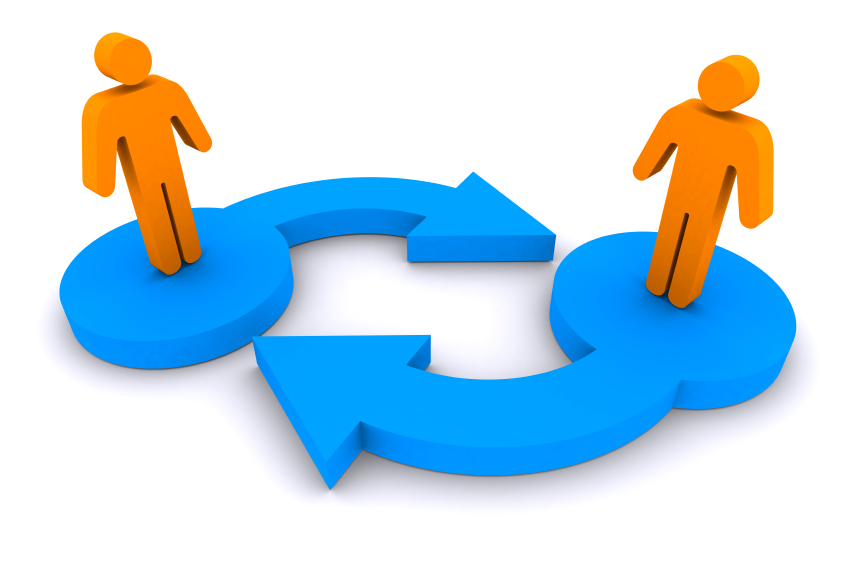
Why You Should Use a DEX (Decentralized Exchange)
As in TomoDEX, users are not required to create an account. Instead, you are requested to either create your own digital wallet or connect your existing wallet (such as Pantograph, Metamask, or TomoWallet) to the exchange. Either way, TomoDEX will not have any access to your funds. Only you have the means to open and use the wallet, as you will hold the private key, passphrase, or keystore file needed to access it. You can then use the funds that are already in your wallet to start trading on the DEX, as well as to transfer funds to and from other sources.
Why should I use a DEX?
DEX provides better security for your funds
Centralized exchanges hold large amounts of funds from investors. The increasing trading volume of assets makes them even more attractive to hackers.
In 2015, Bitstamp, a Slovenia-based exchange, was hacked by an anonymous hacker who was able to gain access to the exchange’s operational hot wallet and steal 19,000 Bitcoins (worth $5 million at the time). Mt. Gox, a cryptocurrency exchange which no longer exists, was hacked twice in 2011 and 2014. The hacking resulted in more than 750,000 Bitcoins being lost. Investors had no way of retrieving their funds and maintain the loss to this day.
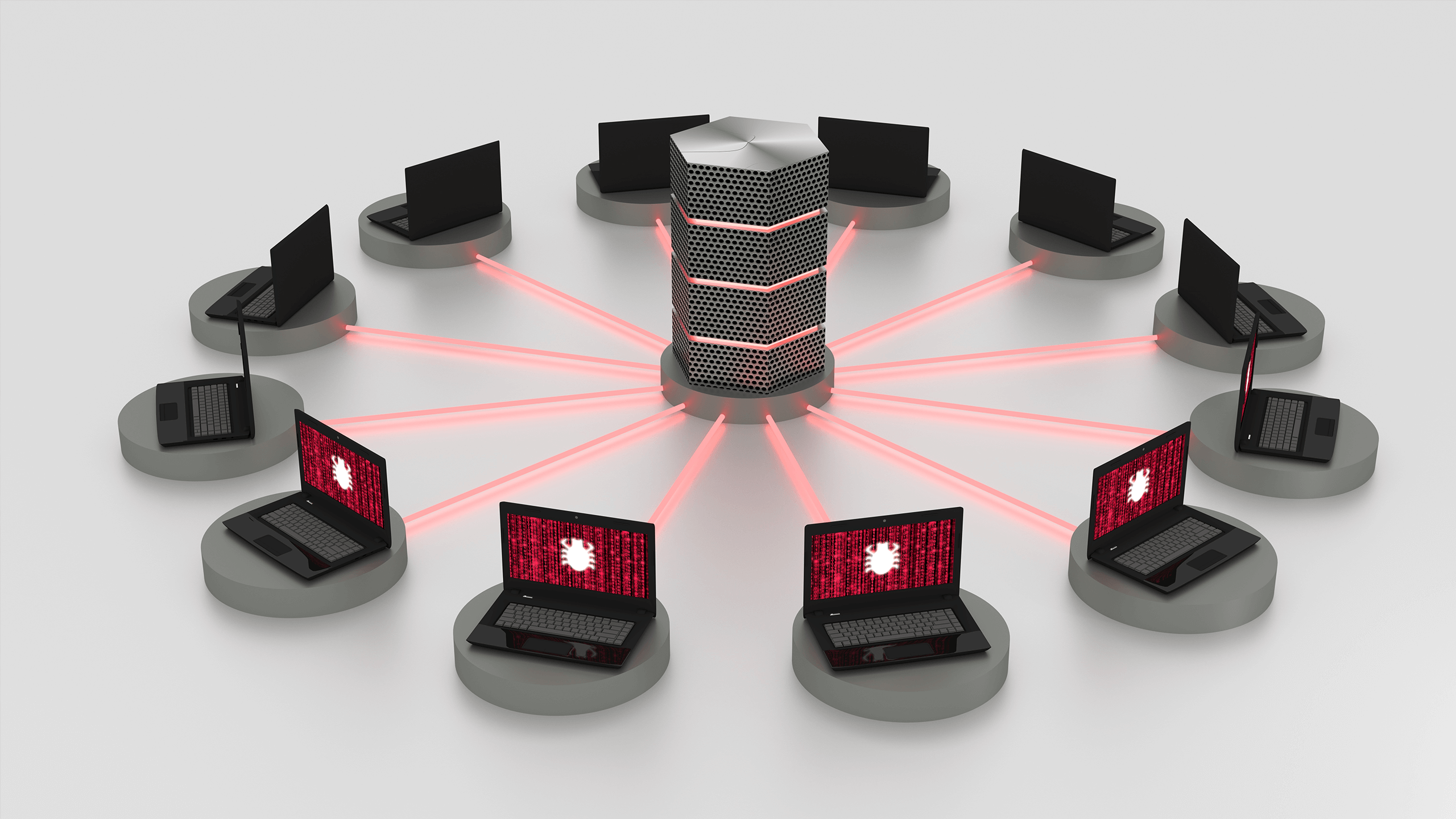
The increasing trading volume of assets makes centralized exchange even more attractive to hackers.
With a DEX, on the other hand, only you have full control over your funds. All you have to do is simply attach and detach your own wallet, whether it be a hardware one or a software one, and you can trade accordingly.
Your privacy is more protected on a DEX
Centralized exchanges are compelled to get information about their users, whether through business, operational, regulatory, or marketing purposes, oftentimes all of them. All you have to do is to connect a wallet, and that’s it. A DEX should not care about your personal information.
DEX is decentralized
An inherent feature of a DEX is that it has various servers in multiple places, which is pretty much how a cryptocurrency network works. This means added security for a platform. It is harder to hack into a system with multiple servers spread out worldwide than a centralized platform with one central server.
The hype around DeFi (Decentralized Finance) appears to have also benefited DEXs.
Anyone can access a DEX from everywhere
Decentralized exchanges offer a way for individuals in any location to trade cryptocurrencies, as they aren’t run by a centralized authority that can be subjected to a shutdown order. Investors can invest as little as they want to benefit from trading activities, and the peer-to-peer transaction costs are much lower than those on traditional exchanges.
How to use TomoDEX with Pantograph
Pantograph has been instrumental for the ongoing growth of DEX. With Pantograph Extension, you can trade your crypto assets in a decentralized way. Pantograph Extension exists as the first extension that is exclusively designed to support TomoChain. It is now available on Chrome, Firefox, and Brave. You can log into TomoDEX with Pantograph via these simple steps:
1. Create Account
Step 1: Download Pantograph Extension at https://pantograph.io/.
Step 2: Click on “Add extension” to add Pantograph Extension your browser.
Step 3: You can choose to “Create a Wallet”, or “Import Wallet” to restore your existing account with Private Key (recovery phrase).
2. Access TomoDEX
Step 1: Simply click on the “DEX” icon to access TomoDEX.
Step 2: You will proceed to the TomoDEX main site. Click on “Connect Wallet”.
Step 3: Select “Pantograph” to “unlock your wallet”.
That’s it! Now you can experience Spot Trading and Lending Services in TomoDEX with Pantograph.





